Joystick: Joy messages
This guide will teach you how to configure Joy messages for joystick control.
Step 1: Navigate to device teleoperation settings
- In Formant, in the upper-left corner, open the menu and click Settings.
- Click Devices, and then click on the device you want to configure.
- Click on the Teleoperation tab to open the teleoperation configuration page.
Step 2: Add a Joy stream
Joy stream- In the teleoperation configuration page, scroll down to Joystick and click the plus (+) icon.
ROS
Formant will send joystick coordinate data as a geometry_msgs/Twist stream.
- In the teleoperation configuration page, scroll down to Joy (not Joystick) and click the plus (+) icon.
- Click Add ROS Topic.
- Enter the ROS topic to which you want to post joystick coordinate data.
- Click Done.
API
You can also handle joystick input through the Agent SDK.
- In the teleoperation configuration page, scroll down to Joystick and click the plus (+) icon.
- Click Add from API.
- Enter the name of the function which handles joystick input.
- Click Done.
Step 3: Configure joystick settings
- Click the edit (pencil) icon to configure the settings for your Joy stream.
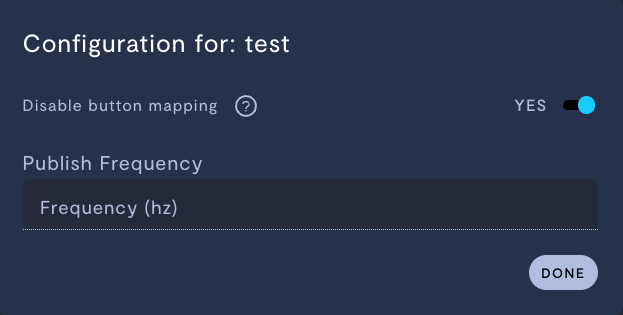
| Property | Usage |
|---|---|
| Disable button mapping? | If OFF, gamepad buttons will map to buttons on the teleop interface. If ON, gamepad buttons are disabled. |
| Publish frequency | Rate at which messages will be published. Number between 0 - 100 Hz. Default 5 Hz. |
- Click Done to save your changes.
If you notice an issue with this page or need help, please reach out to us! Use the 'Did this page help you?' buttons below, or get in contact with our Customer Success team via the Intercom messenger in the bottom-right corner of this page, or at [email protected].
Updated 4 months ago
