Change time zone in observability
Q: How do I change the time zone for my device?
You can set the time zone for all devices to UTC.
To change your observability view to display all times in UTC:
- Open a device view.
- In the bottom-right corner, click on the date, and then click Use UTC time zone.
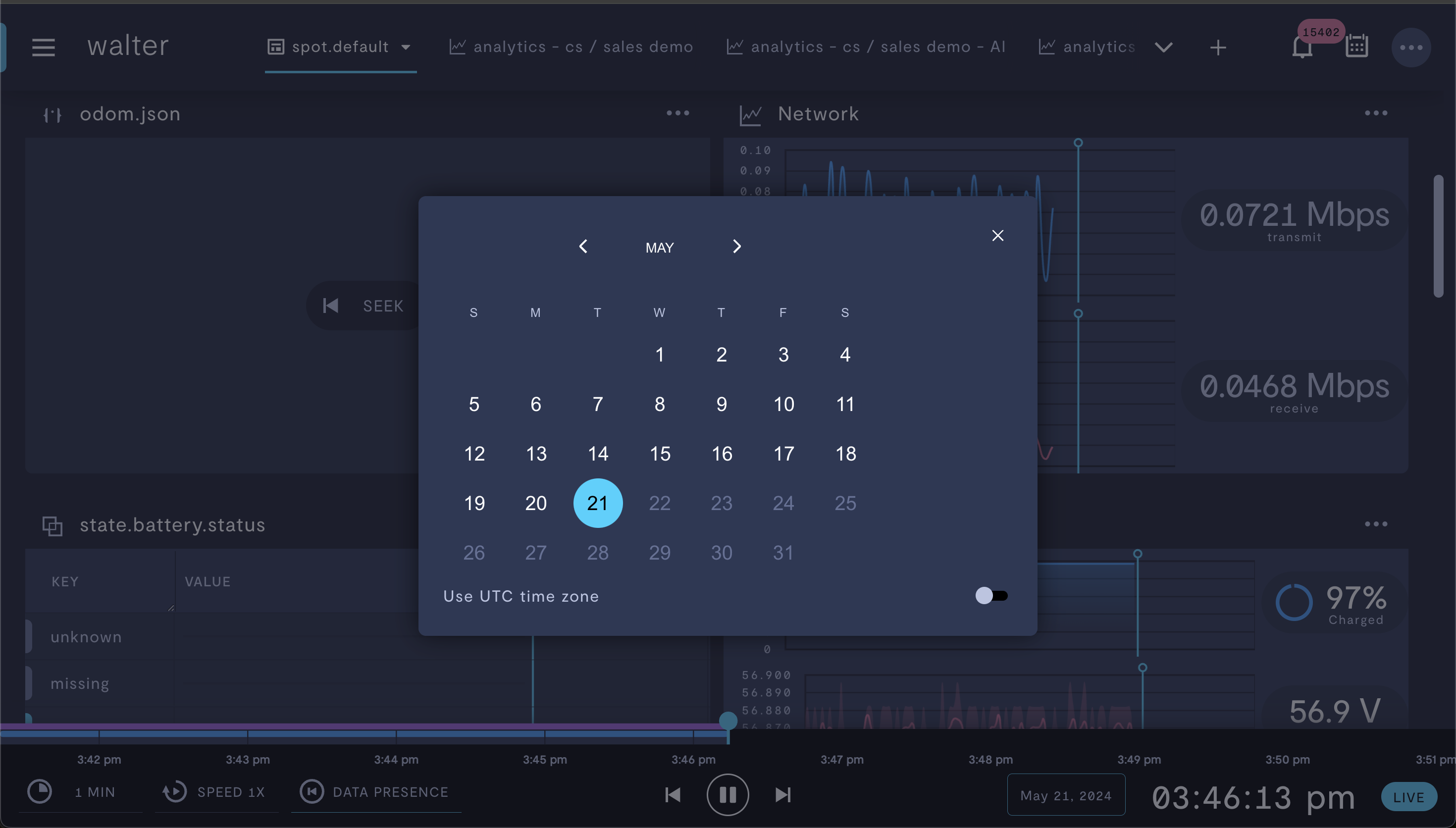
Enabling UTC time zone.
Unfortunately, you can't set a separate time zone for an individual device at this time.
If you notice an issue with this page or need help, please reach out to us! Use the 'Did this page help you?' buttons below, or get in contact with our Customer Success team via the Intercom messenger in the bottom-right corner of this page, or at [email protected].
Updated 3 months ago
