Publish a module
You can publish an individual module in a view to an external website. This guide will teach you how to publish a module externally.
Prerequisite: Build a view
Before you can publish a module, you must first build a view and populate it with modules. For more information, see Create a view and add modules.
Step 1: Generate embed code
To publish a module, you'll generate code to embed it as an iframe in an external site.
- Navigate to the module you want to publish.
- On the module you want to publish, click the three dots >> Publish.
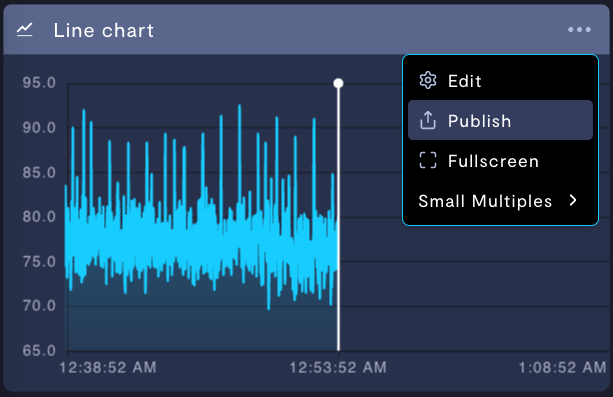
Publishing a module.
- Choose the expiration time for the module. You can choose 1 hour, 1 day, 1 week, or Never.
Step 2: Embed in external site
Copy the generated code and embed the module in an external website:
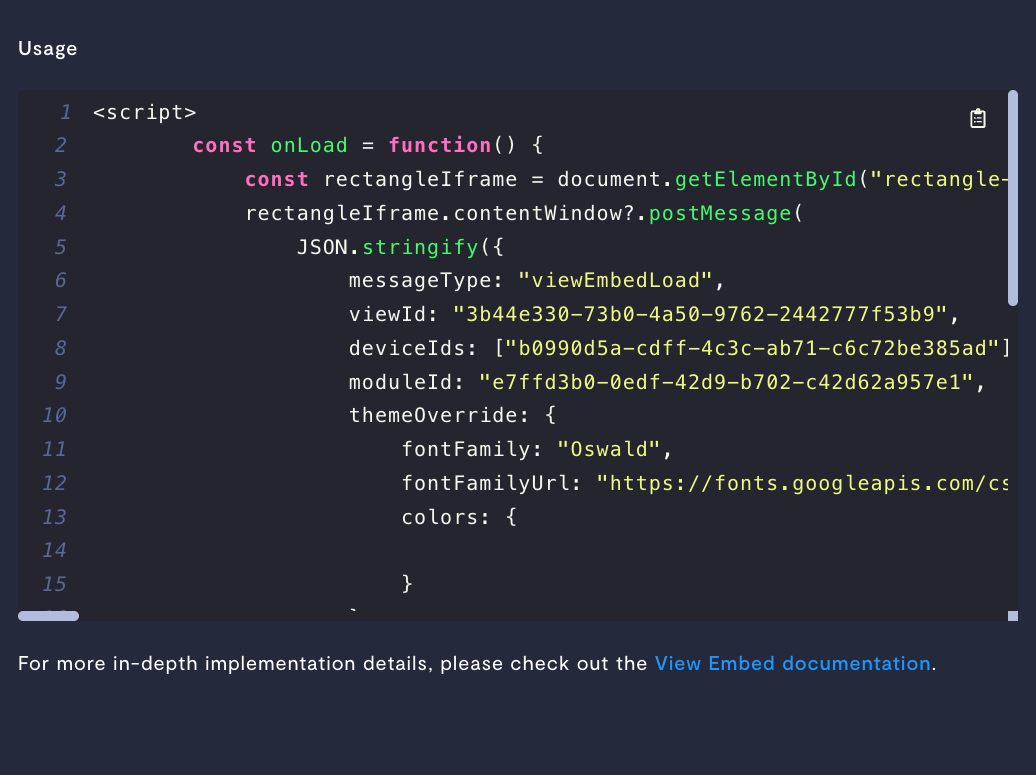
Generated iframe code for an embeddable Formant module.
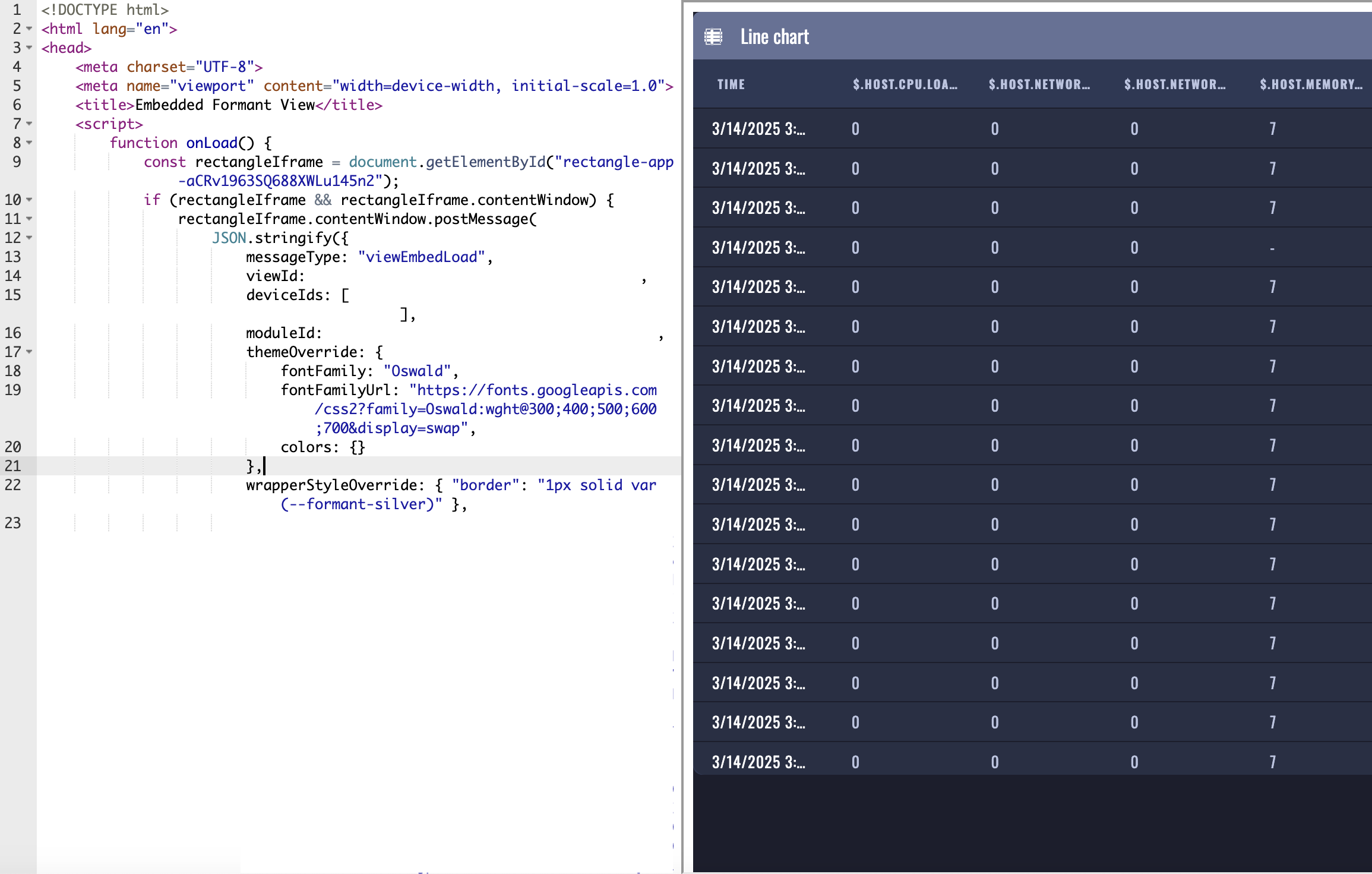
Formant module embedded in an external website.
See also
If you notice an issue with this page or need help, please reach out to us! Use the 'Did this page help you?' buttons below, or get in contact with our Customer Success team via the Intercom messenger in the bottom-right corner of this page, or at [email protected].
Updated 3 months ago
