Adding a custom view to the sidebar
Sidebar Views in Teleoperation
When in your teleoperation view, you have the option of placing up to two modules as your "Sidebar views." This gives more information and context to a teleoperation session.
For example, in the Teleoperation view from our Boston Dynamics Spot robot below, we have two sidebar views: a rendering of the joint states and an above-head camera.
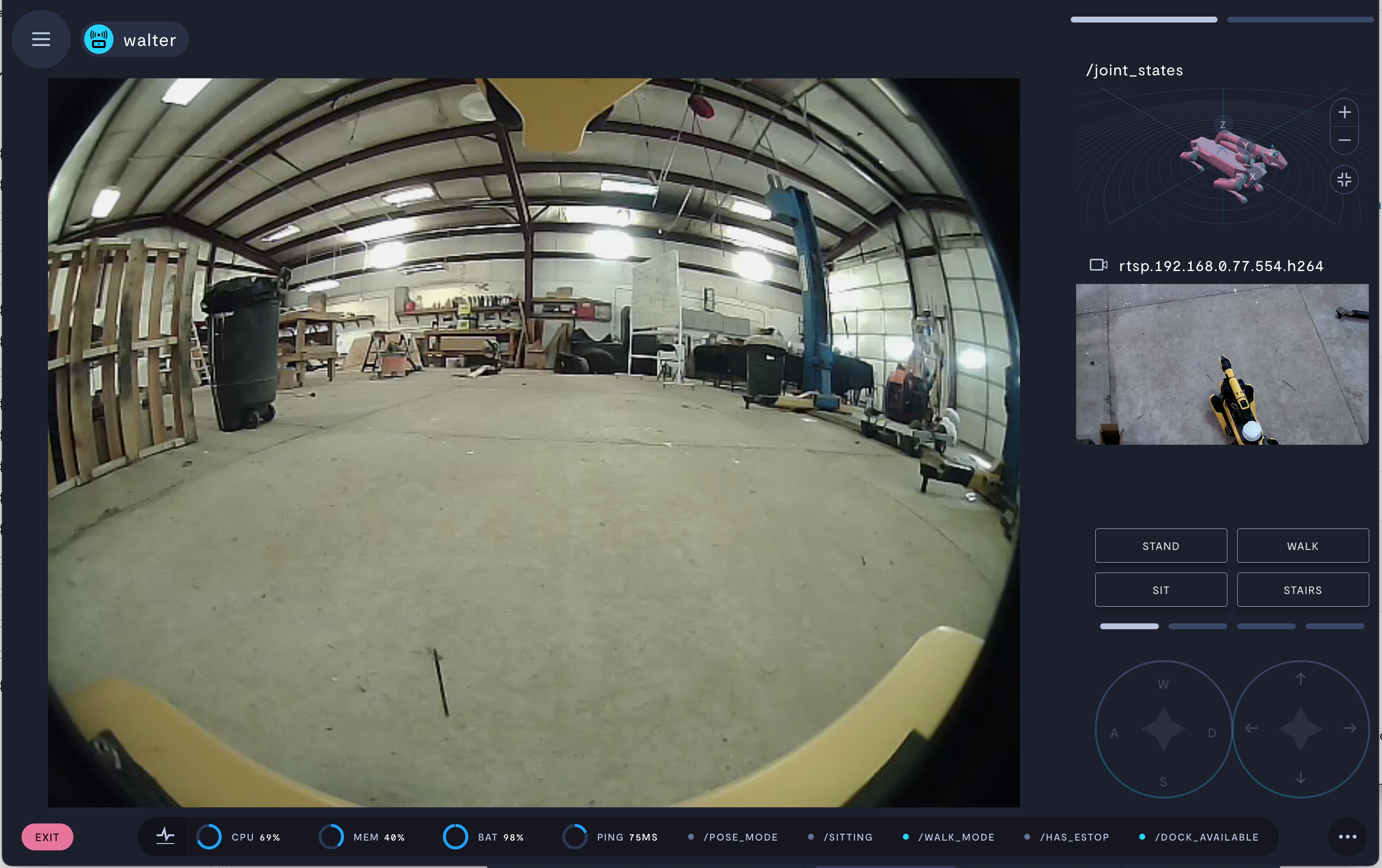
Sidebar views are chosen from the Teleoperation tab of the device configuration section:
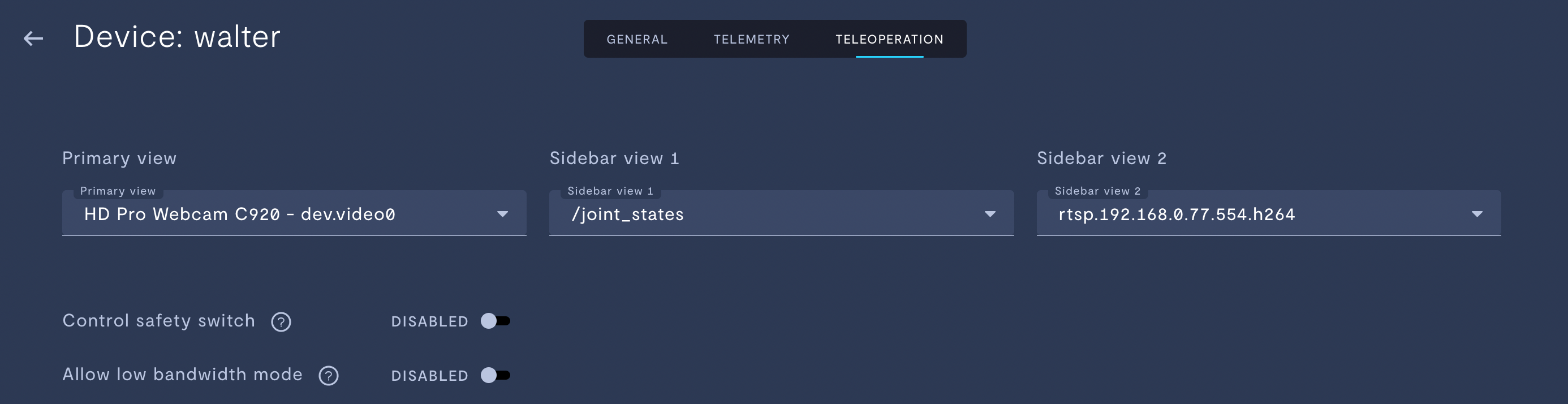
Custom Modules in Sidebar Views
However, you may want more control over the modules that appear in the sidebar. With custom modules, you can create a custom module that uses Real-Time Connections with WebRTC via our Data SDK.
Here's how to do that.
- Make your custom module as found in these instructions.
- When configuring the settings for your custom view, make sure "Show as an available teleop module" toggle is enabled:
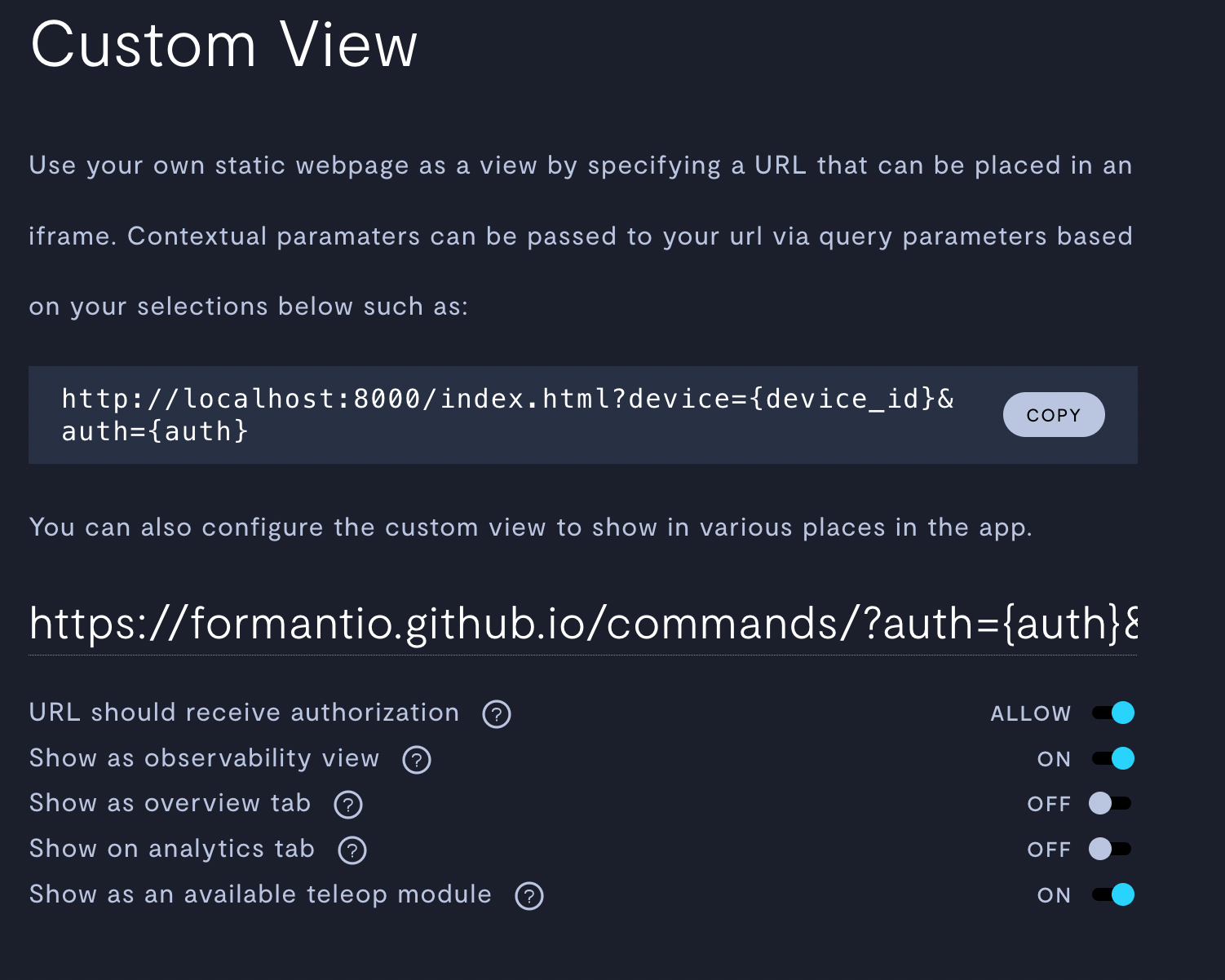
- In the Teleoperation tab of the device configuration page, choose your custom view from the menu given by the sidebar view options:
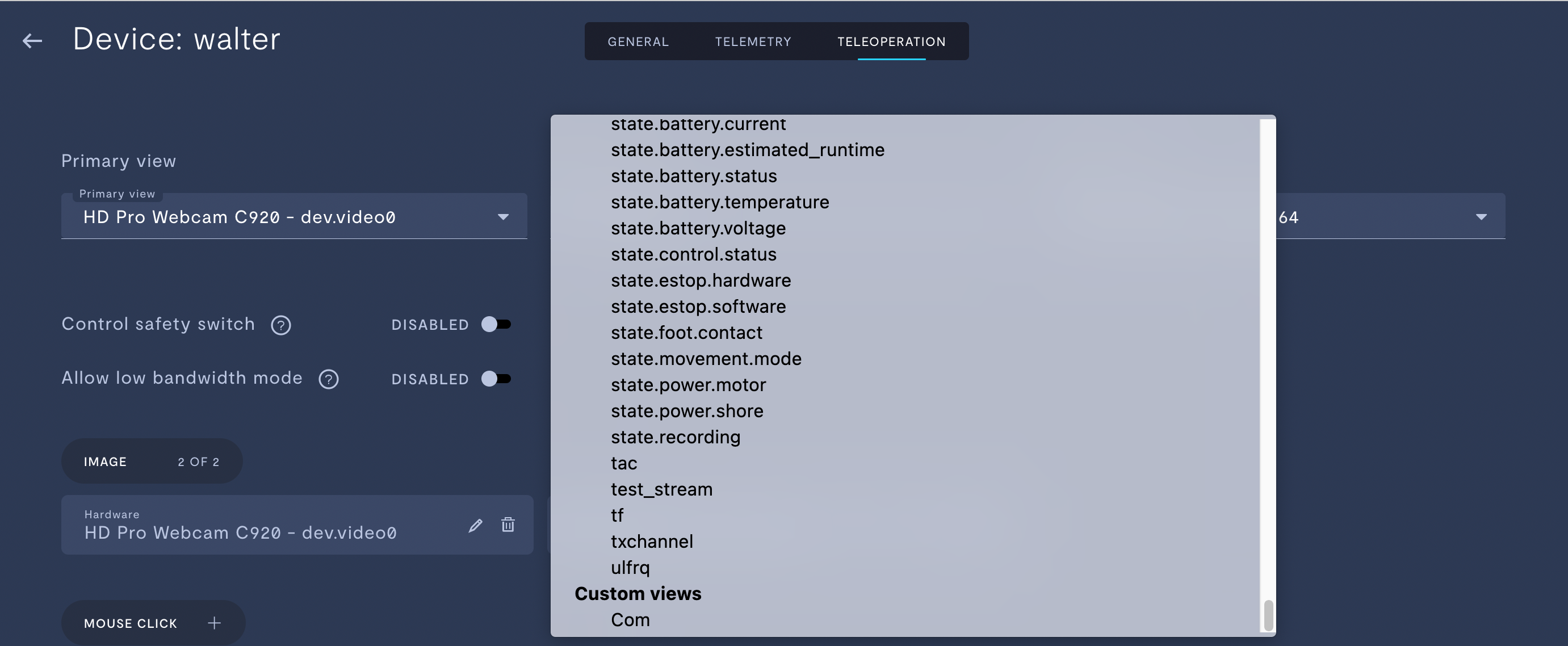
And there you have it. Your custom module will now appear in your teleoperation session.
And remember, even though Teleoperation uses a real-time connection, your custom module can also use a real-time connection with the Data SDK, giving you the most up-to-date information while in teleoperation mode.
Updated 3 months ago
