Add GeoJSON information to a location module
Q: How do I add geojson data to my location module?
-
Ensure you have a location module actively ingesting data, as this is needed to visualize the geojson data (the data appears in the location module, so if there is no location data ingesting it will show seek instead of geojson). By default, on many systems, there is a default agent stream of
$.host.geoipwhich is ingested as a location module. But this can be any location data. -
Ingest your geojson data as a json stream. Once ingested, navigate to the device configuration and click the edit icon for the stream (pencil). Enable Validation schema and type
geojson.
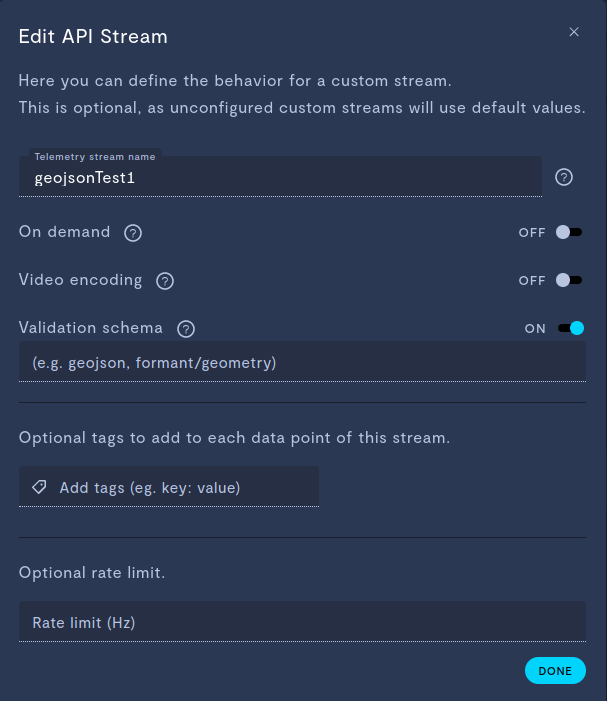
- Navigate to where the location module is located and edit the view. Click the three dots on the module for the location stream and select Configure. Select the json stream you set up in Step 2 from the drop down of available geojson streams. Save the view.
- Now when a data point is ingested on the json stream, it will show in the location module:

Notes
-
If nothing shows in the location module, ensure that the json datapoint is a valid geojson by testing it at geojson.io.
-
geojson data will stay rendered until the next json datapoint is ingested.
Updated 3 months ago
