Incident management
Incident management is a critical component of successful fleet operations. It’s the process of identifying, responding to, and resolving the issues that arise within a robot fleet. Effective incident management is not just about fixing problems as they occur; it's about proactively monitoring, predicting, and preventing potential issues before they impact performance or customer satisfaction.
Formant's incident management suite offers a comprehensive solution designed to help robotics companies monitor diverse, distributed fleets; respond to incidents; and gauge fleet performance.
Monitor your fleet at a glance
With Formant's comprehensive fleet monitoring solution, one operator can effortlessly track and manage the status of numerous devices simultaneously.
The overview page
The overview page allows you to monitor the status of many robots at a glance. You can use the list view to monitor key data streams, the map view to track the location of your robots, or insert a custom view.
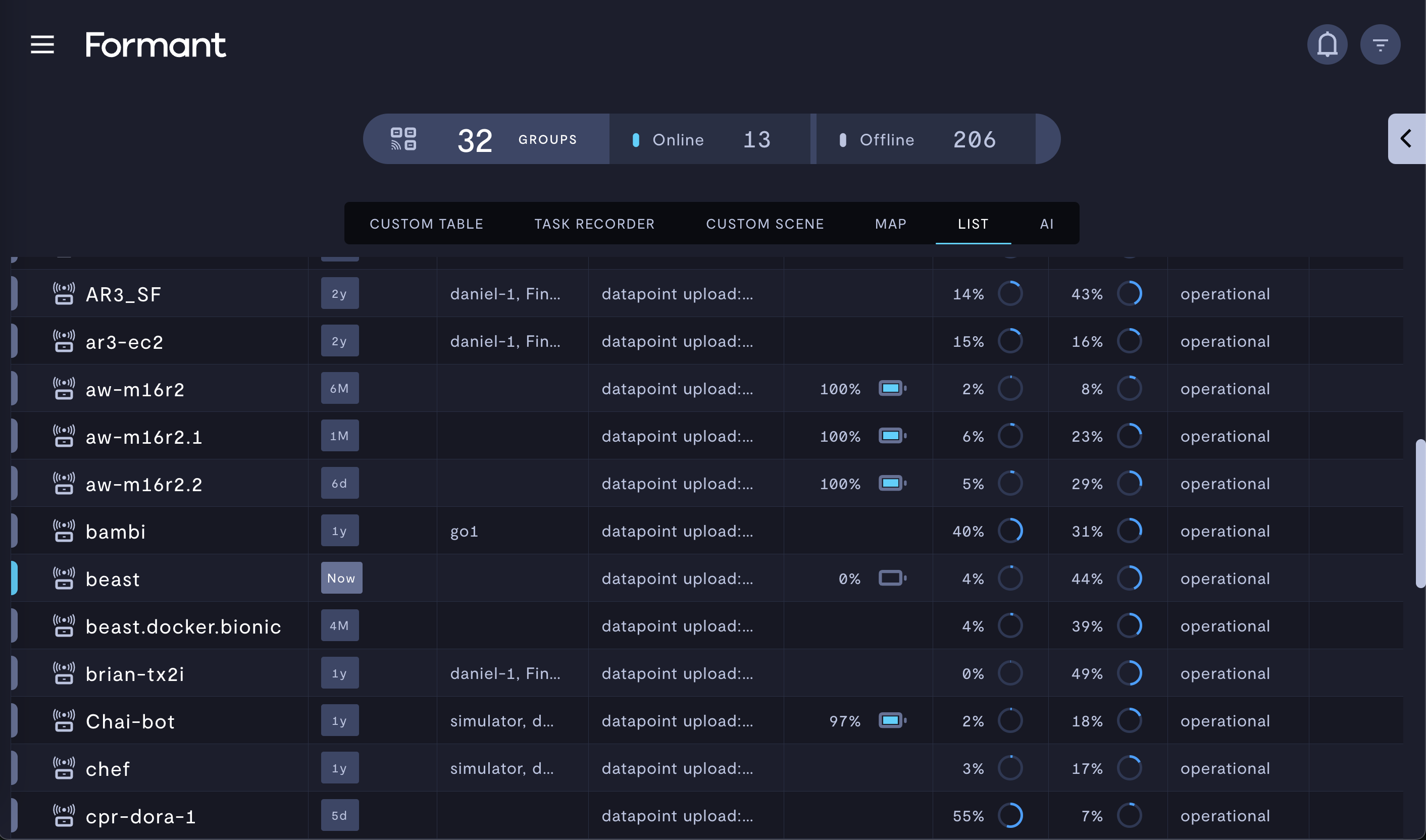
Monitor key data streams for your fleet in the overview page.
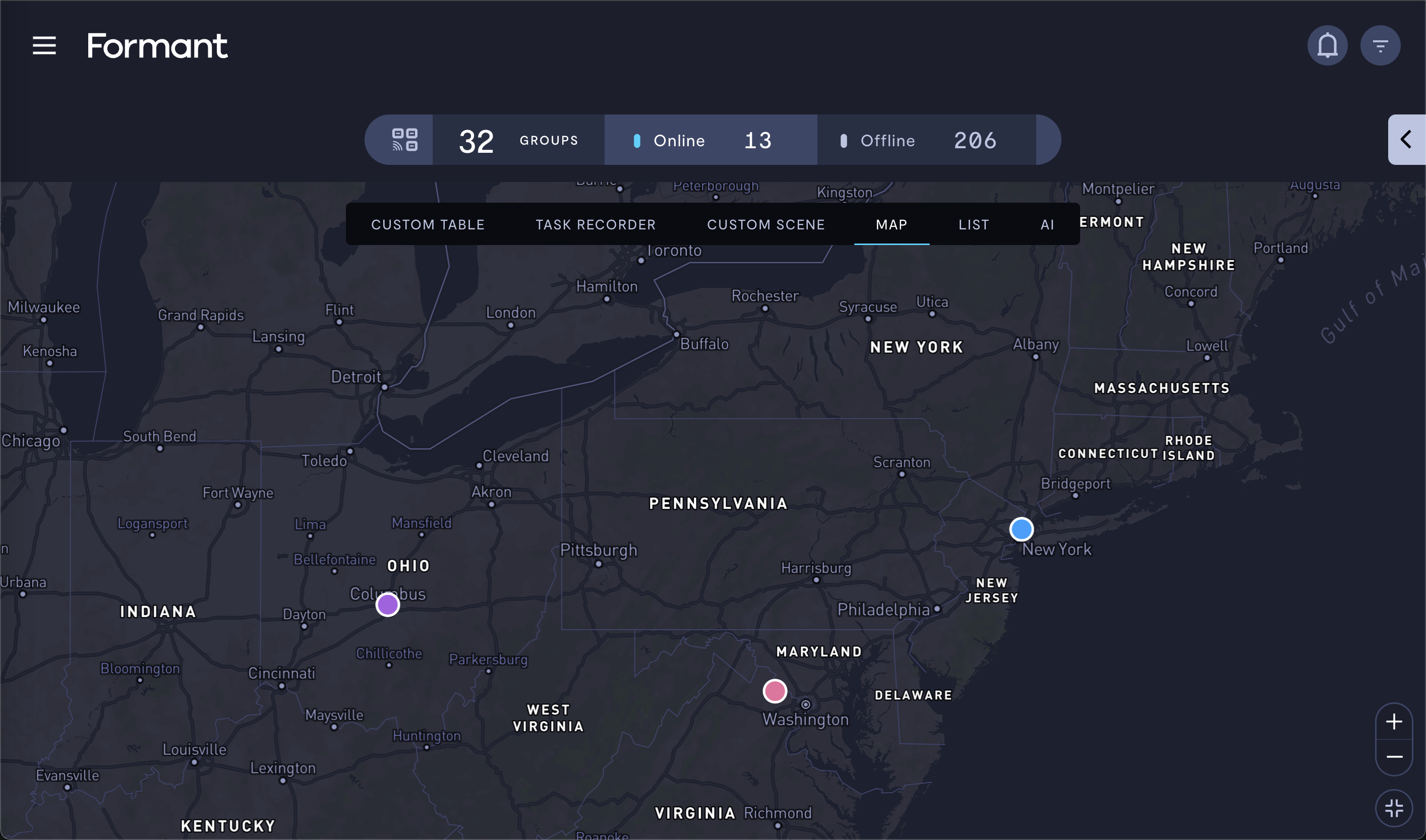
Track your devices via GPS. Device indicators are color-coded by alert status.
Documentation
Fleet observability
Using Formant's set of observability modules, you can track key data streams and video feeds for a fleet of devices all in a single view.
Documentation
Set up alerts on robot status
Formant empowers you to automatically monitor your fleet with alerts on customizable triggers and thresholds. When your trigger condition is met, you can raise an alert to the user, log an event, send a command to a robot, or change its device configuration (e.g., ingestion rate), among other options.
Event triggers, notifications, and actions
The platform’s intelligent event-triggering system allows you to set custom thresholds for your data streams.
You can configure an event to trigger when a data stream crosses a certain threshold. Events show up in your device's timeline and in the events page for your organization.
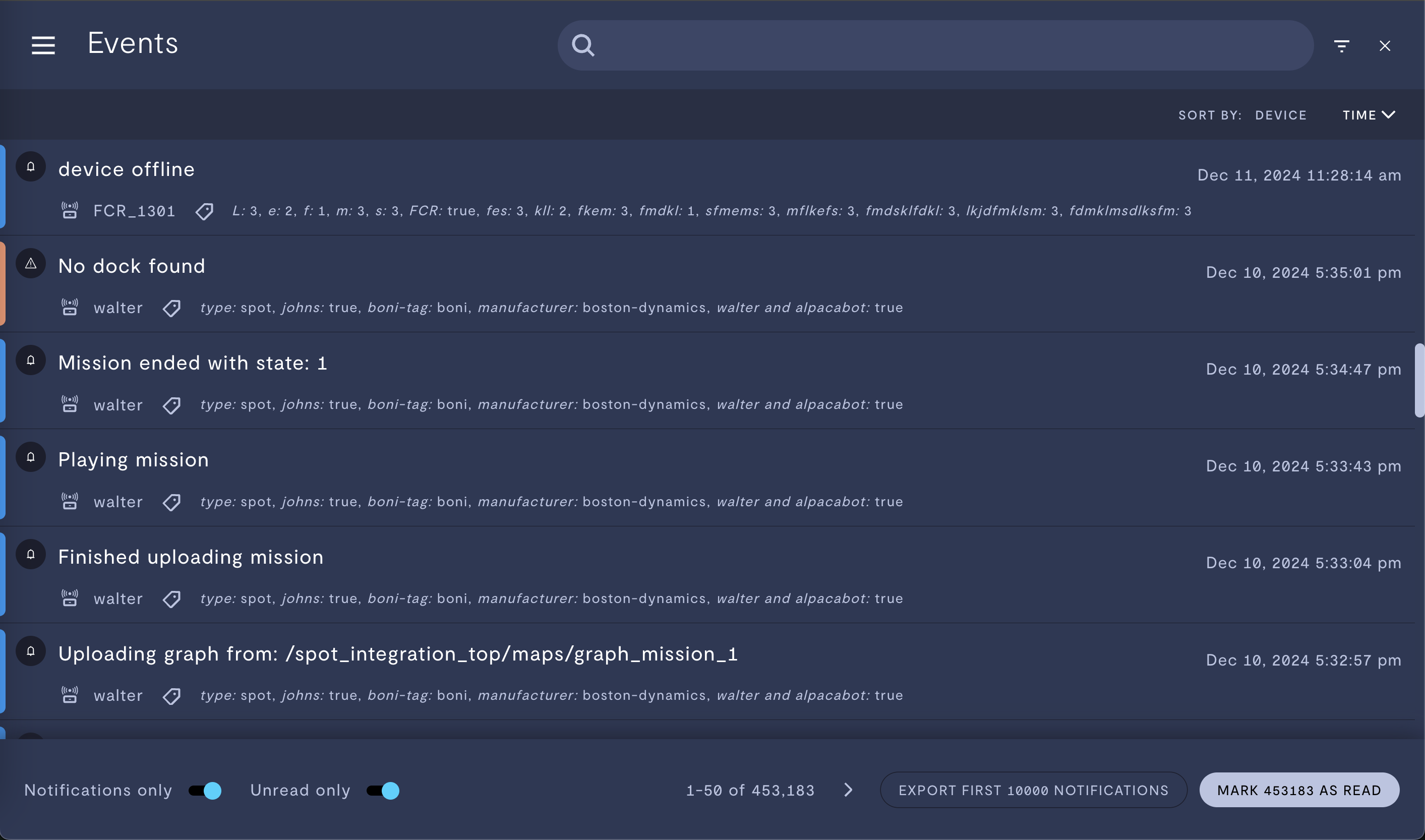
Events triggered from device state and stream values.
Events can post notifications in the Formant web application and trigger actions. You can send a custom message with auto-filled event data as a Slack message, an SMS message, to PagerDuty, or as a webhook, among other options.
Events can also be configured to send commands or change device configuration.
Documentation
Prompt an operator to intervene
In addition to automated responses to data values, you can prompt an operator to manually respond to an issue. This is accomplished via intervention requests.
Selection intervention request
A selection intervention request prompts to the user to select from a set of predetermined options when an incident is identified. For example, suppose your device is driving autonomously through a field and sees a shape ahead it does not recognize. You can configure the device to stop and prompt an operator to check the video feed and continue if the path is clear, or reroute if there is an obstacle.
Labeling intervention request
A labeling intervention request prompts to the user to identify an object in an image and provide an associated label. For example, a robot which sorts items into different bins can prompt an operator to identify an object it cannot recognize.
Documentation
Analyze incidents and uptime
Beyond the immediate resolution of incidents, you can use Formant Analytics to generate high-level reports of fleet uptime, incident rate, and related metrics.
Formant Analytics
You can use Formant Analytics to query your organization for any data type. You can build a dashboard to analyze historical performance, calculate uptime by fleet location, track time to resolution of incidents, and more.
Documentation
Export data
Formant offers flexible data export options to seamlessly integrate with your existing workflows and analytics tools, such as Amazon Simple Storage Service (AWS S3), Google Sheets, or to a file.
Documentation
See also
If you notice an issue with this page or need help, please reach out to us! Use the 'Did this page help you?' buttons below, or get in contact with our Customer Success team via the Intercom messenger in the bottom-right corner of this page, or at [email protected].
Updated 3 months ago
