Export to Google Sheets
Telemetry data can be exported to Google Sheets for further analysis. For information regarding how to connect your Google account to Formant, see Integrate with Google Sheets.
To export a specific data stream,
- Click on more menu (...) of the module
- Select "Export"
- Choose the Start time and End time
- Choose "Google Sheets"
- Select "Export"
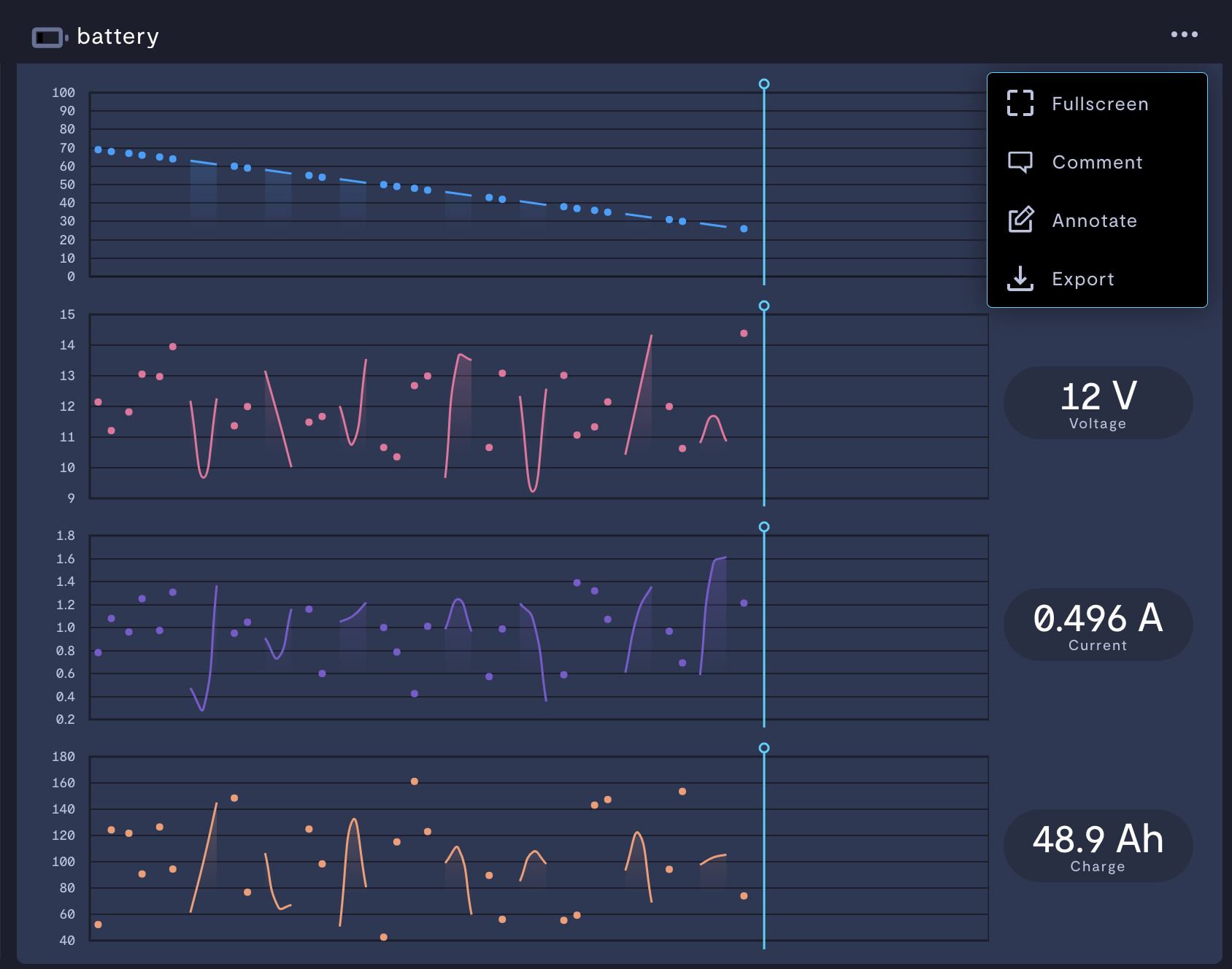
To export a data from the whole device,
- Click on more menu (...) of the device
- Select "Export"
- Choose the Start time and End time
- Choose "Google Sheets"
- Select "Export"
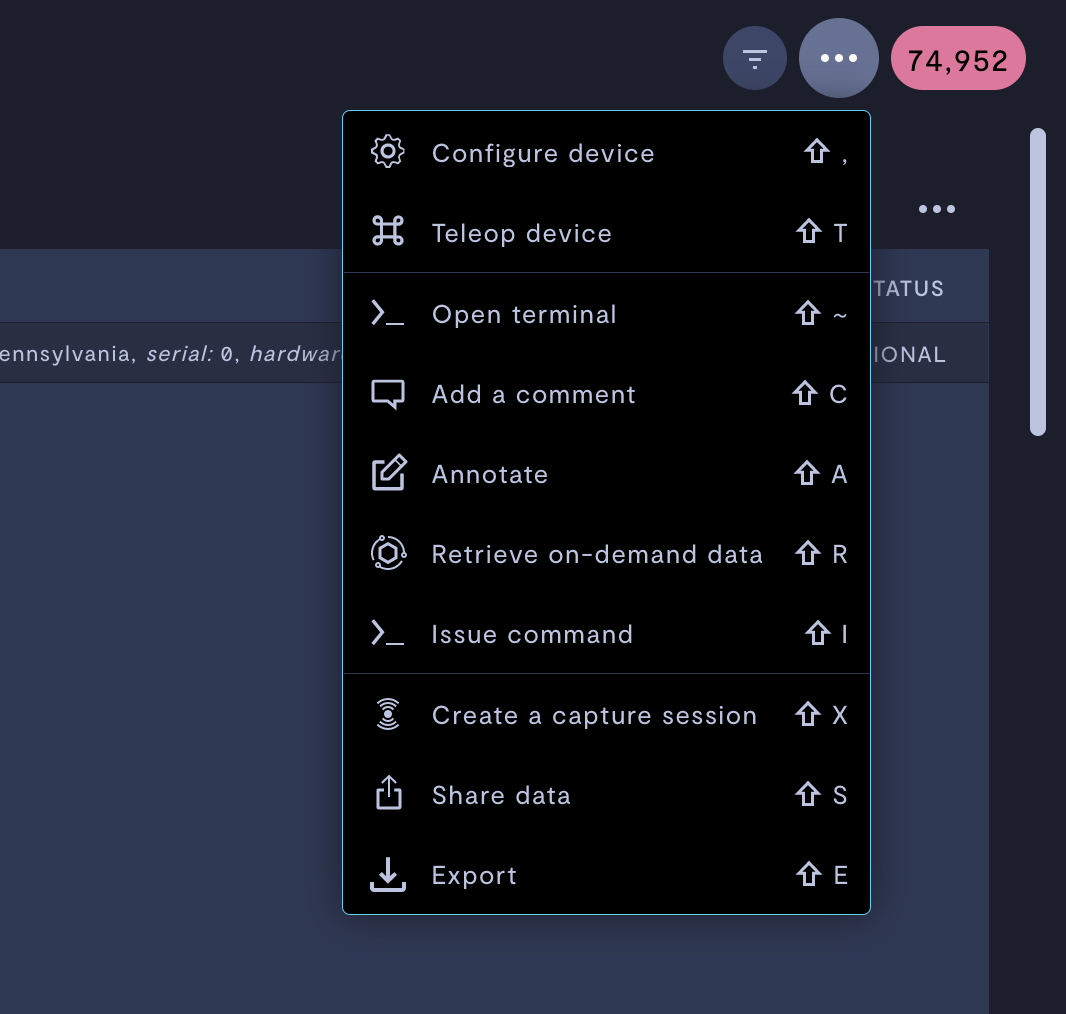
Updated 3 months ago
