Integrate with Google Sheets
This guide will teach you how to export events, and define and publish annotations to Google Sheets.
Integrate with Google Sheets
- In Formant, in the upper-left corner, open the menu and click Settings.
- Click Integrations. Next to Google Sheets, click Connect.
- Choose the Google account you want to connect to Formant.
- Allow Formant edit, create, and delete access to your spreadsheets
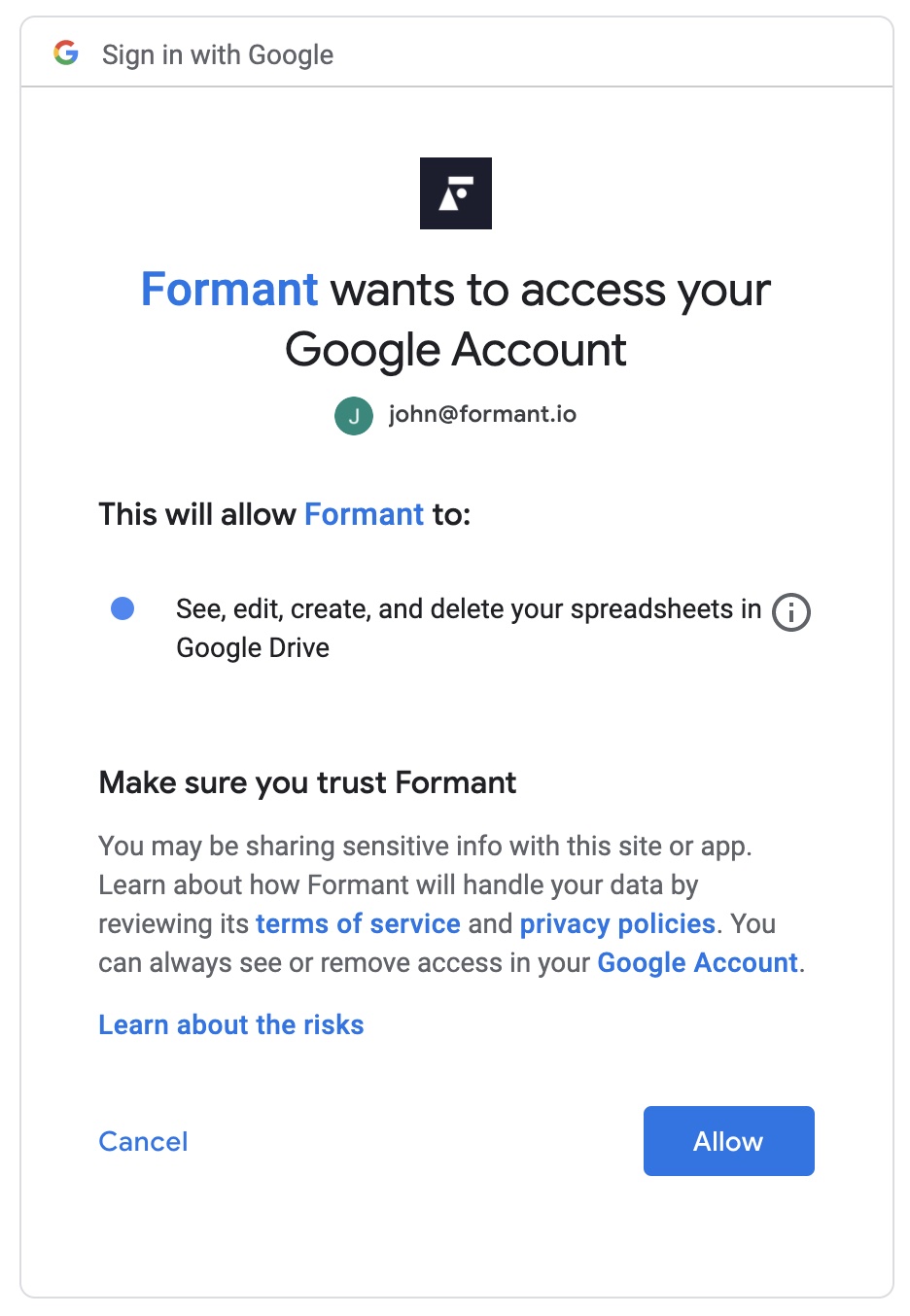
You will now be able to export export events to Google Sheets, and annotations templates can be defined from Google Spreadsheet.
Export telemetry data to Google Sheets
- Navigate to the device whose data you want to export
- In the upper-right corner, click the three dots >> Export...
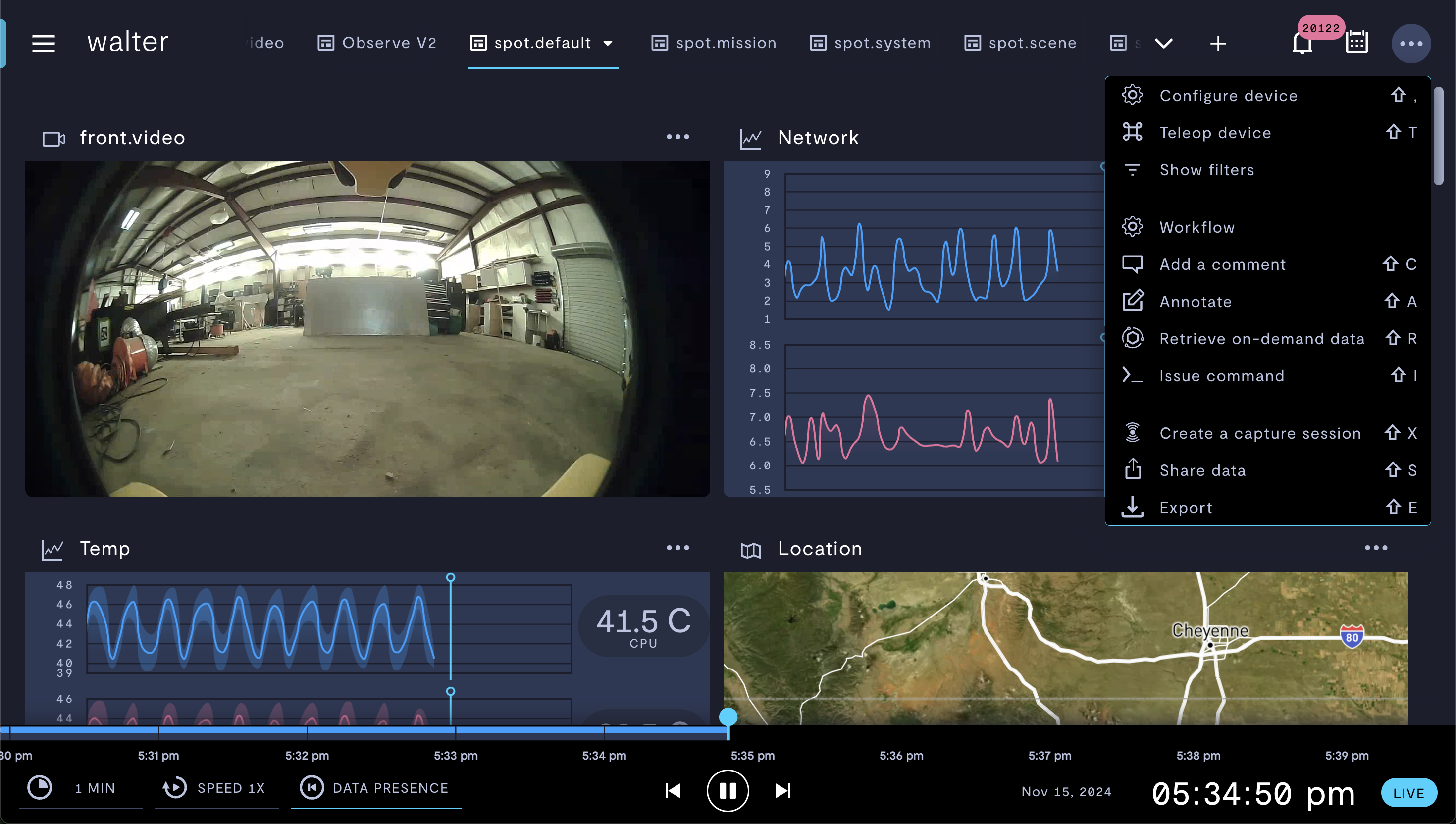
Exporting data.
- You will now be able to select the time range of data to export. You should see the Google Sheets option:
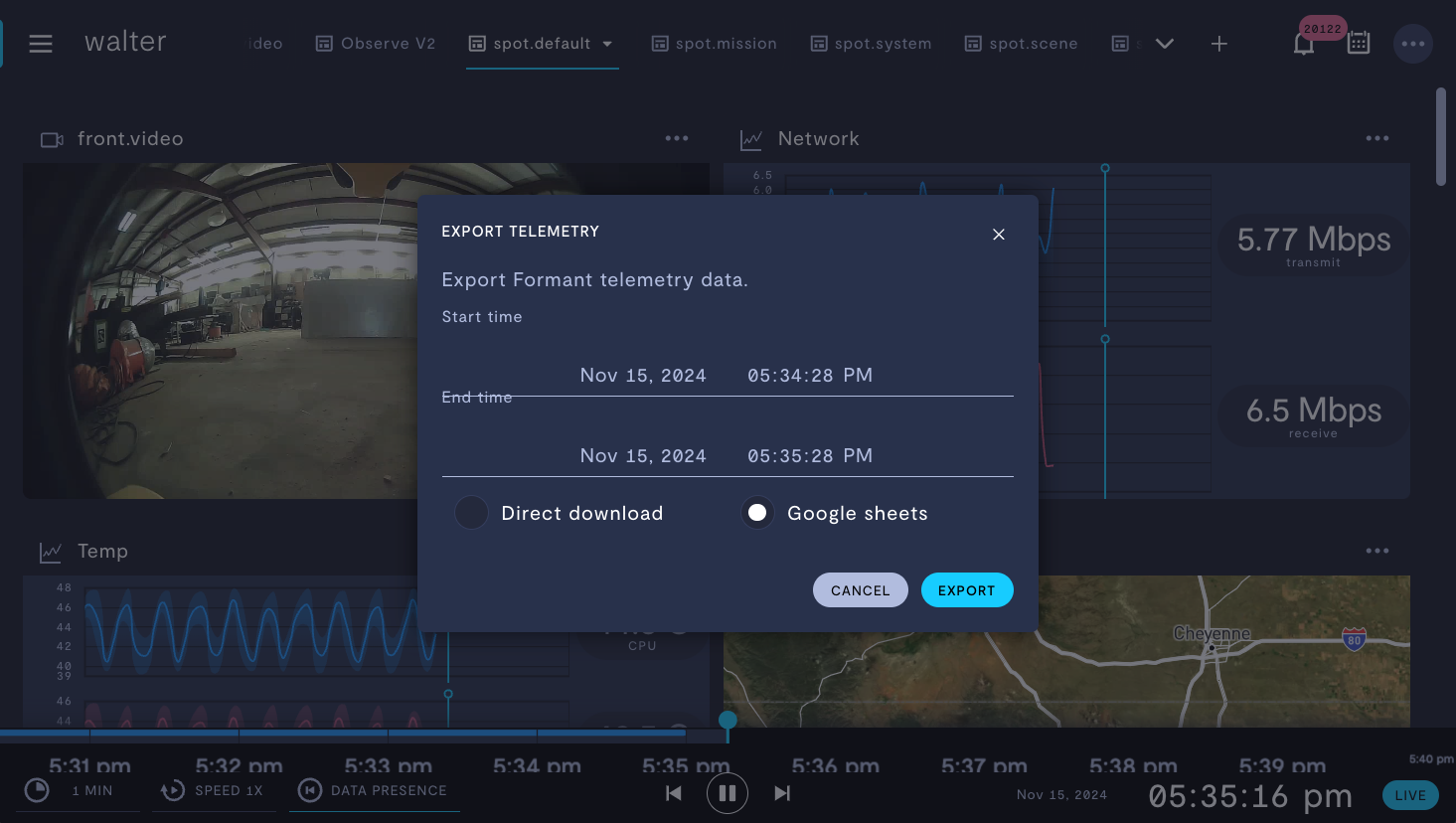
Choosing data range and export method.
Define annotation templates and publish annotations in Google Sheets
You can use Google Sheets to define annotation templates. You can also publish annotations to Google Sheets for analysis.
For more information, see Mission and data annotations.
See also
If you notice an issue with this page or need help, please reach out to us! Use the 'Did this page help you?' buttons below, or get in contact with our Customer Success team via the Intercom messenger in the bottom-right corner of this page, or at [email protected].
Updated 3 months ago
