The timeline
The timeline shows events, notifications, and moments of interest for your device. You can use the timeline to identify when events occurred, replay data ingestion, and seek for historical data.
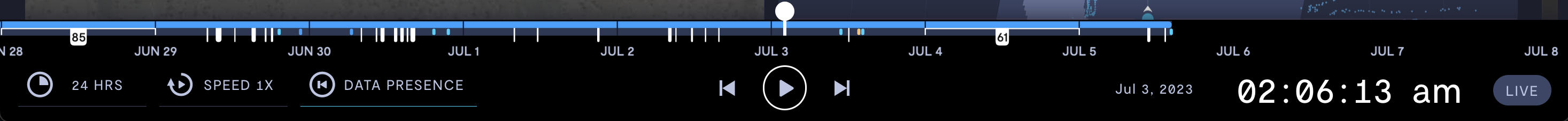
When you click on an event in the timeline, you'll be transported back to the moment in time when that event took place. All data streams for your device will display their value at the moment of the event. You can then replay data ingestion around that point, add annotations, or skip to nearby events.
Timeline interval
Choose the span of time you want to see on the timeline, from 5 seconds to 24 hours.
Playback speed
When replaying data, you can set the playback speed. This allows you to quickly review large passages, or slowly investigate points of interest.
Seek button
You can jump to the next point of interest on the timeline.
If you notice an issue with this page or need help, please reach out to us! Use the 'Did this page help you?' buttons below, or get in contact with our Customer Success team via the Intercom messenger in the bottom-right corner of this page, or at [email protected].
Updated 3 months ago
