Create a teleoperation interface
A new teleoperation experience is here.We've released a new teleoperation experience. See the Getting Started guide for documentation on creating an observability dashboard.
The documents in this section refer to the legacy teleoperation experience.
This guide will teach you how to create a teleoperation interface from your existing teleoperation streams.
You can upgrade your teleoperation interface to have up to two primary views and up to three sidebar modules. To upgrade, reach out to our Customer Success team via the Intercom messenger in the bottom-right corner of this page, or at [email protected].
Prerequisite: Create teleoperation streams
Before you can add teleoperation streams to your interface, you'll have to create them. You can find stream-specific documentation under the Getting Started: Teleoperation section.
Step 1: Navigate to teleoperation view settings
- Navigate to Settings >> Devices and select the device you want to configure for teleoperation.
- Click the Teleoperation tab. You'll see the teleoperation view settings:
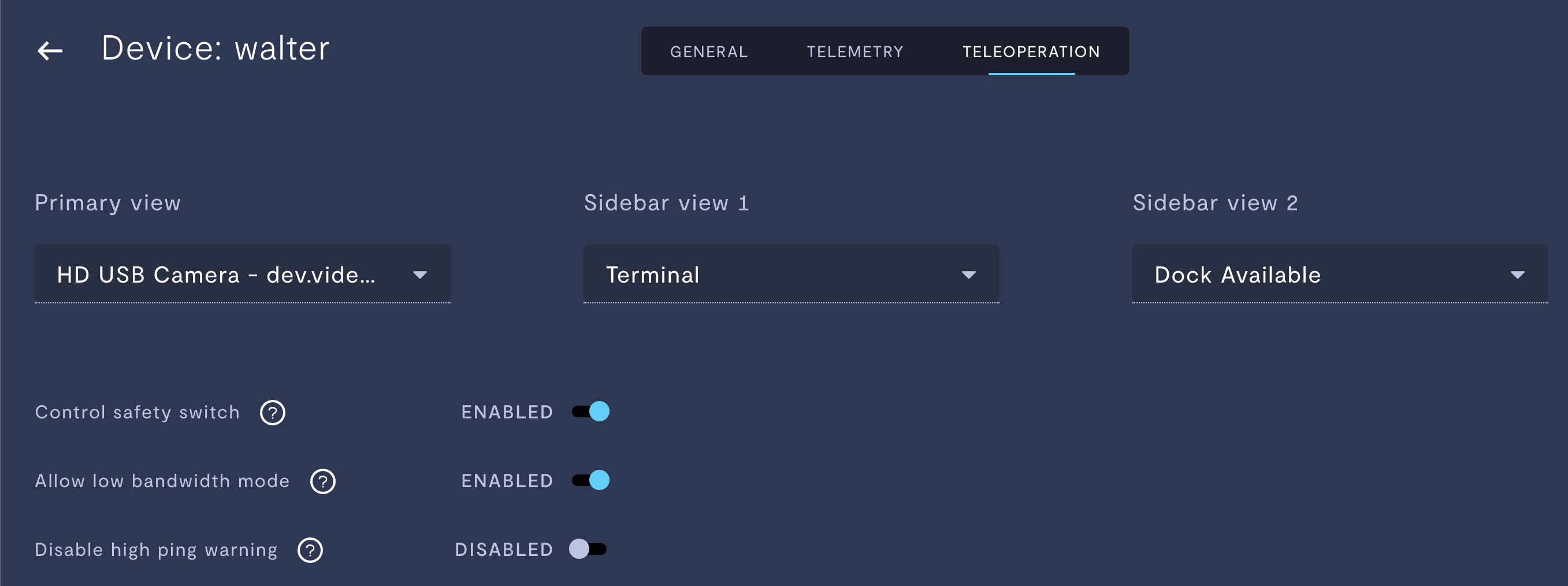
Teleoperation view settings.
Step 2: Configure primary view
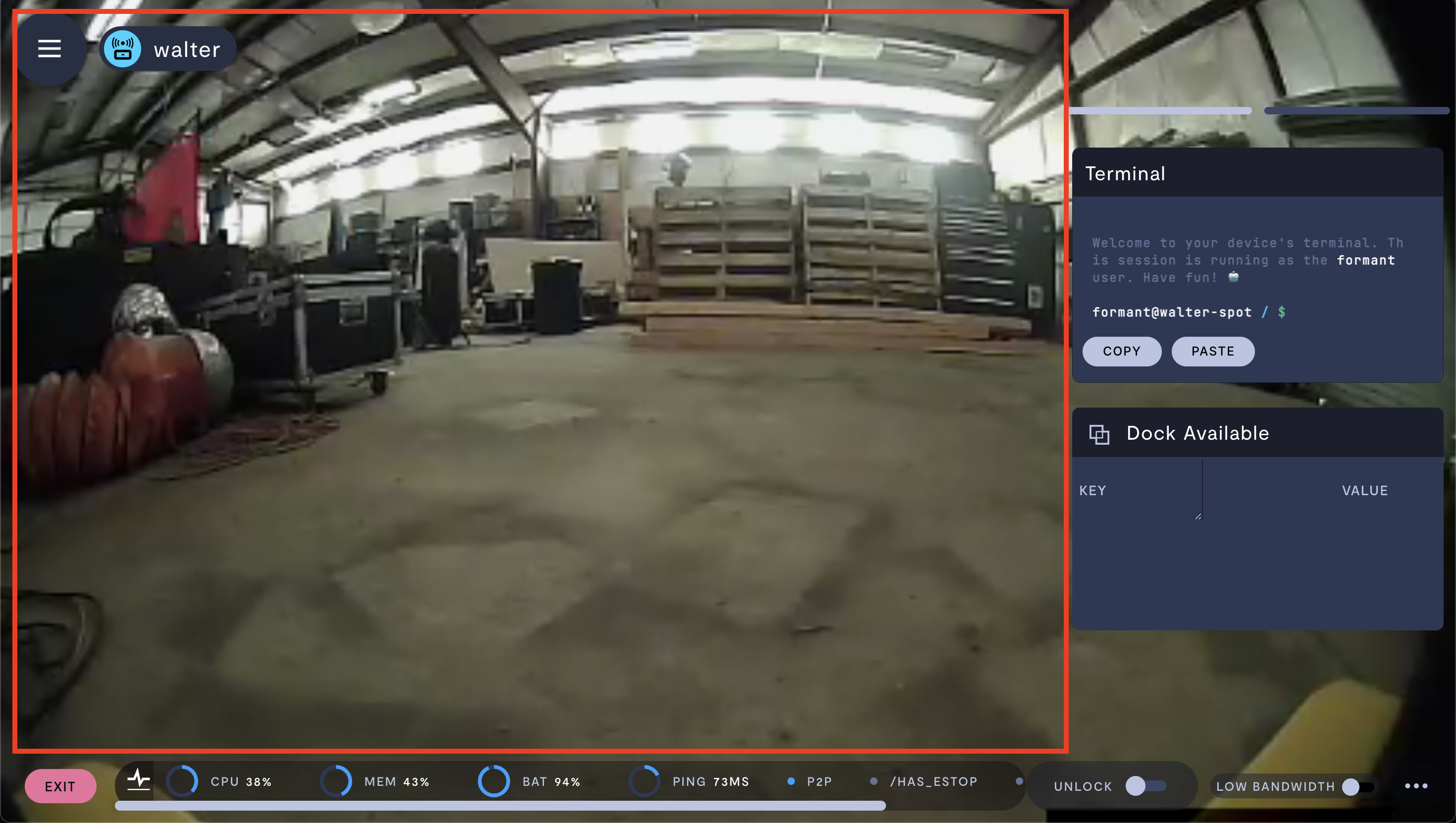
Primary view of the teleoperation interface.
Select a Primary view. This will configure the main window of the teleoperation interface.
Step 3: Configure sidebar views
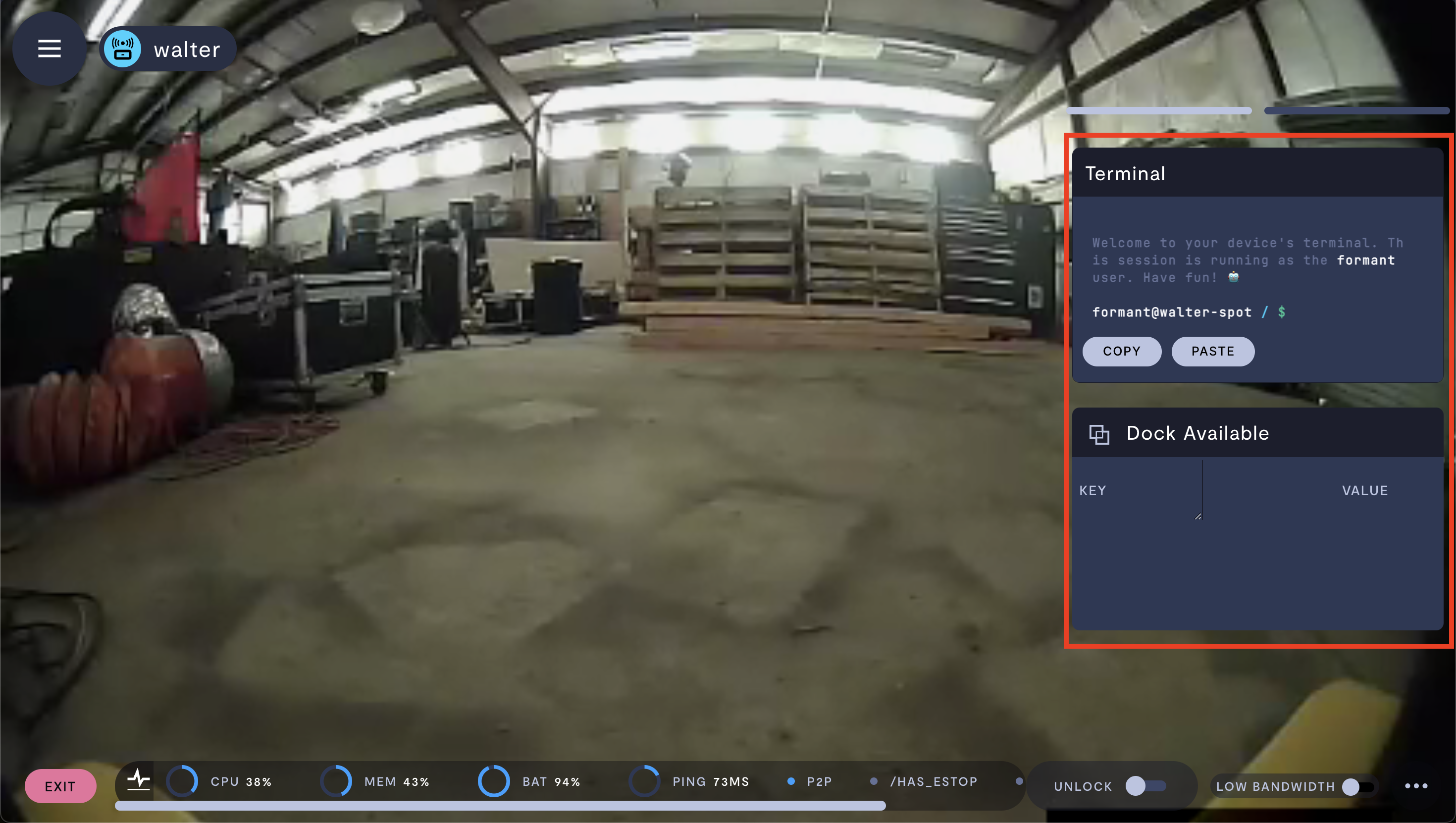
Sidebar views of the teleoperation interface.
Select up to two Sidebar views. This will configure the smaller side windows of the teleoperation interface.
Step 4: Further configuration
Property | Usage |
|---|---|
Control safety switch | If Enabled, your robot will not move until you click the Unlock button on the teleoperation interface. If using a keyboard for teleoperation control, the interface can be unlocked by holding the Spacebar. If using a gamepad for teleoperation control, the interface can be unlocked by holding L1/R1. |
Allow low bandwidth mode | If Enabled, video quality will be allowed to degrade below configured settings to maintain the stream in adverse network conditions. |
Disable high ping warning | If Enabled, you will not see a popup warning when the ping to your device is high. |
See also
If you notice an issue with this page or need help, please reach out to us! Use the 'Did this page help you?' buttons below, or get in contact with our Customer Success team via the Intercom messenger in the bottom-right corner of this page, or at [email protected].
Updated about 2 months ago
