Configure stream ingestion rate
You can configure rate limits for data ingestion. This can be done either for all instances of a single stream, or for all streams ingested by a particular device.
You can set telemetry ingestion rate to a float value between
0 Hzand5 Hz.The default ingestion rate for new streams is0.5 Hz. Higher ingestion rates may impact network throughput and overall device performance.If the ingestion rate is set at the individual stream level, it will override the device ingestion rate for that particular stream.
This guide will teach you how to throttle data ingestion on a single stream and on a device.
Individual stream
- Create a new stream, or navigate to an existing stream you want to throttle.
- Enter a value for Rate limit (Hz):
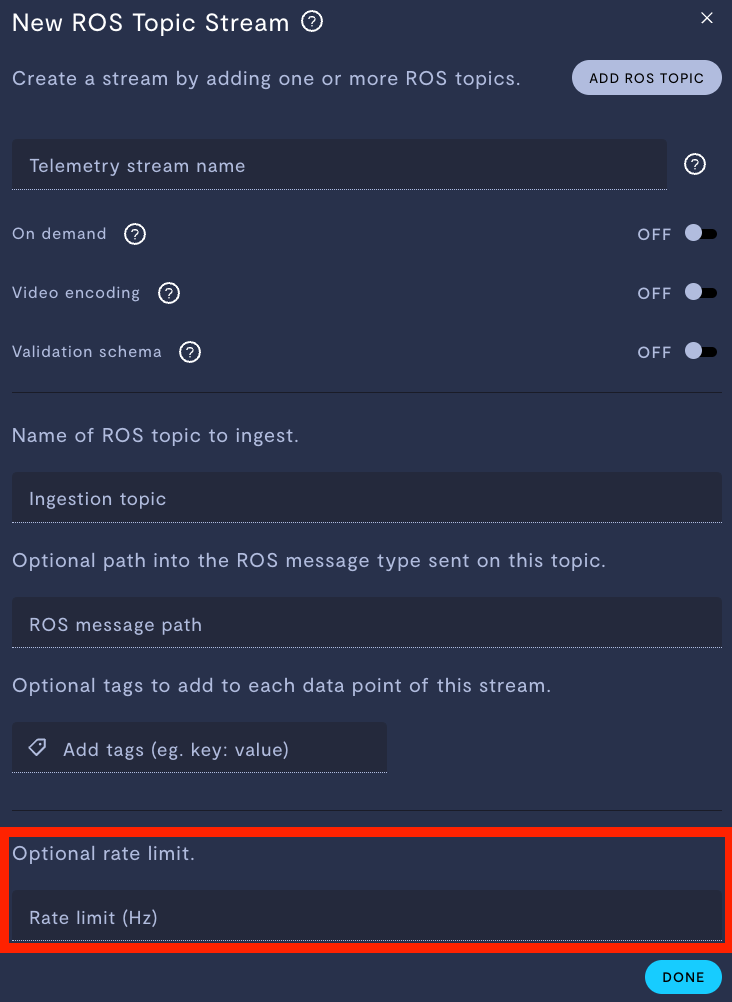
Configuring a rate limit for an individual stream.
Device-level throttling
- Navigate to the settings for the device to which you want to apply a device-level ingestion rate.
- Under the General tab, set the Rate limit (Hz) to your desired maximum ingestion rate.
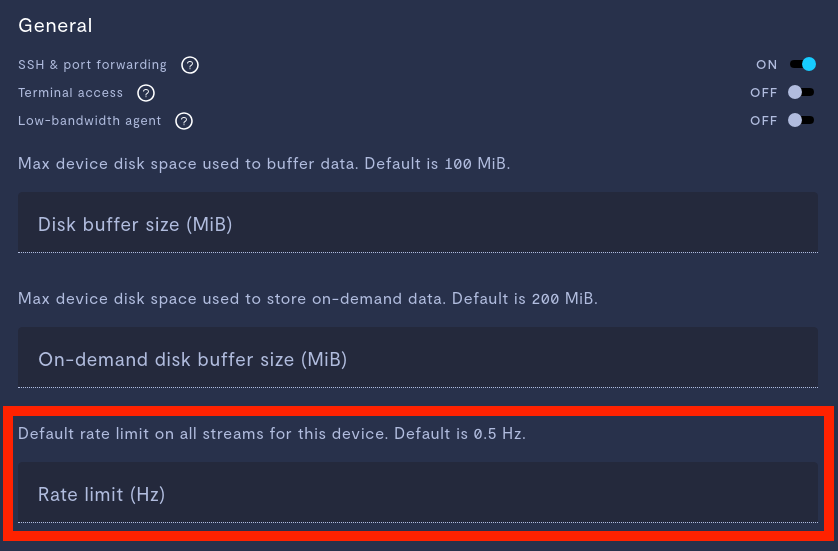
Setting an ingestion rate at the device level.
If an ingestion rate is set for an individual stream which is ingested by this device, the ingestion rate for the individual stream will override the device ingestion rate.
See also
If you notice an issue with this page or need help, please reach out to us! Use the 'Did this page help you?' buttons below, or get in contact with our Customer Success team via the Intercom messenger in the bottom-right corner of this page, or at [email protected].
Updated 3 months ago
