Add a stream to the overview page
Telemetry data streams can have their last ingested value displayed on the overview page in the table, device cards, or both.
- Navigate to the Settings>Streams page of the Formant app
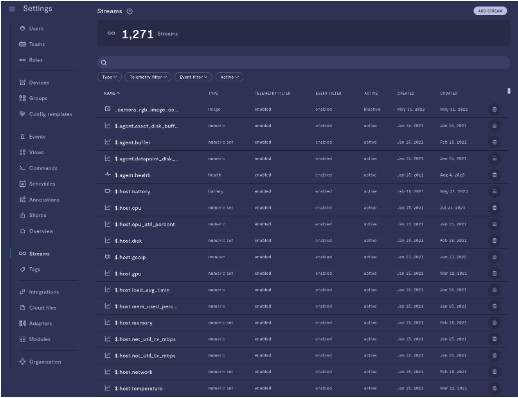
- After selecting the stream you would like to add to the table:
- To enable the data in the “List” view of the overview page, set “Persist last known value” to “Active” and “Display stream as column” to “Display as column”. Click save.
- To enable the data in the device card, set “Persist last known value” to Active and “Display stream as a row” to “Display as row”. Click save.
- To enable this data in both list and card view, enable “Persist last known value” to “Active”, “Display stream as column” to “Display as column”, “Display stream as a row” to “Display as row”, and click save.
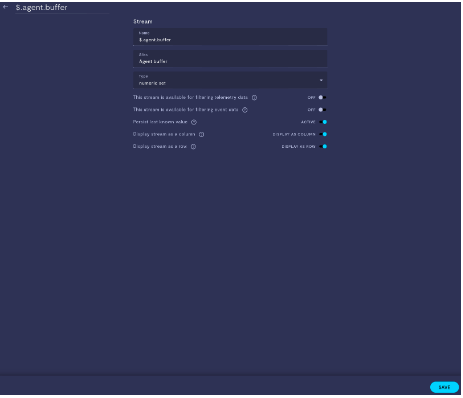
- Return to the landing page and click “List”. Device’s last known value of that data stream will now appear in a new column with the stream name. To see the device cards, select Devices in the sidebar on the right.
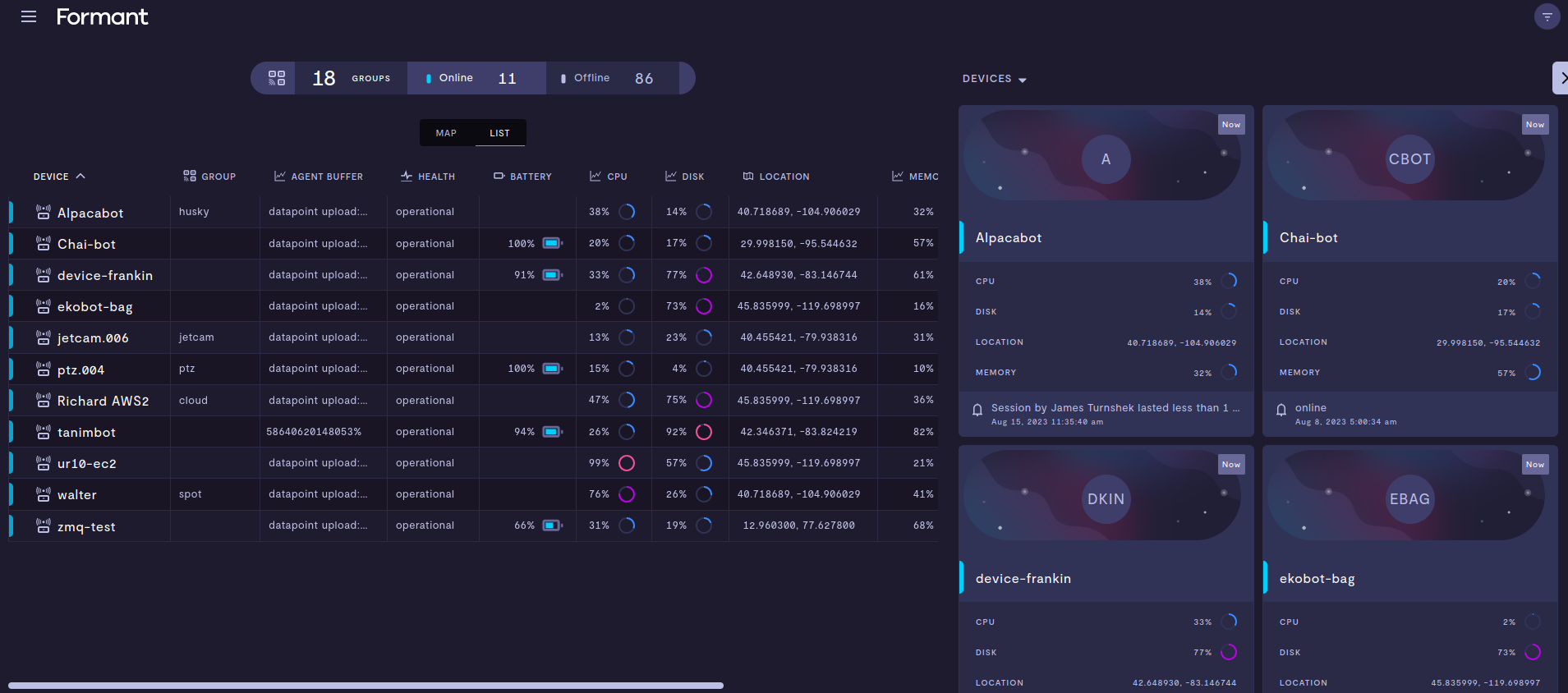
Updated 4 months ago
