Mouse Clicks
Mouse click mechanism
A teleoperation view can be configured to send the location of a mouse click to a ROS topic or API endpoint. The click will fire if the cursor is positioned within the image frame. The data will be sent as a float between 0 and 1 in the X and Y dimensions, indexed from the top left of the image. Anything outside of the image will be ignored.
In ROS specifically, the click will be sent over as a geometry_msgs/PointStamped message.
Common uses include create image-based UIs (where the pixel clicked is determined) or clicking on map locations.
Configuration
Configuration is simple. Click the "plus" icon to add a new mouse-click listener, and choose API or ROS and choose the channel or topic, respectively. Then, click the pencil/edit icon on the listener to choose the video stream to register clicks for.
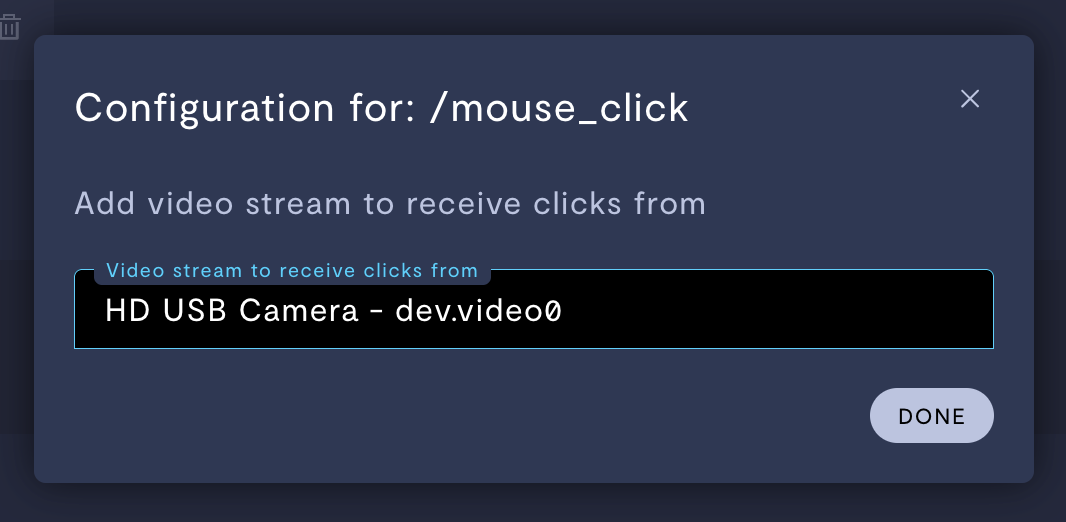
Updated over 1 year ago
