Device Configuration
On an individual device page, Formant gives you the option to configure your device. From a device view, click the three dots and choose "Configure Device" (optionally, press shift + ,).
This page focuses on general device configuration. To configure telemetry streams, visit the Device telemetry configuration
From this page, you can get a lot of device information that may prove useful. It will also allow you to make sure that the configuration version and agent are up to date.
Below that, you'll find general configuration settings.
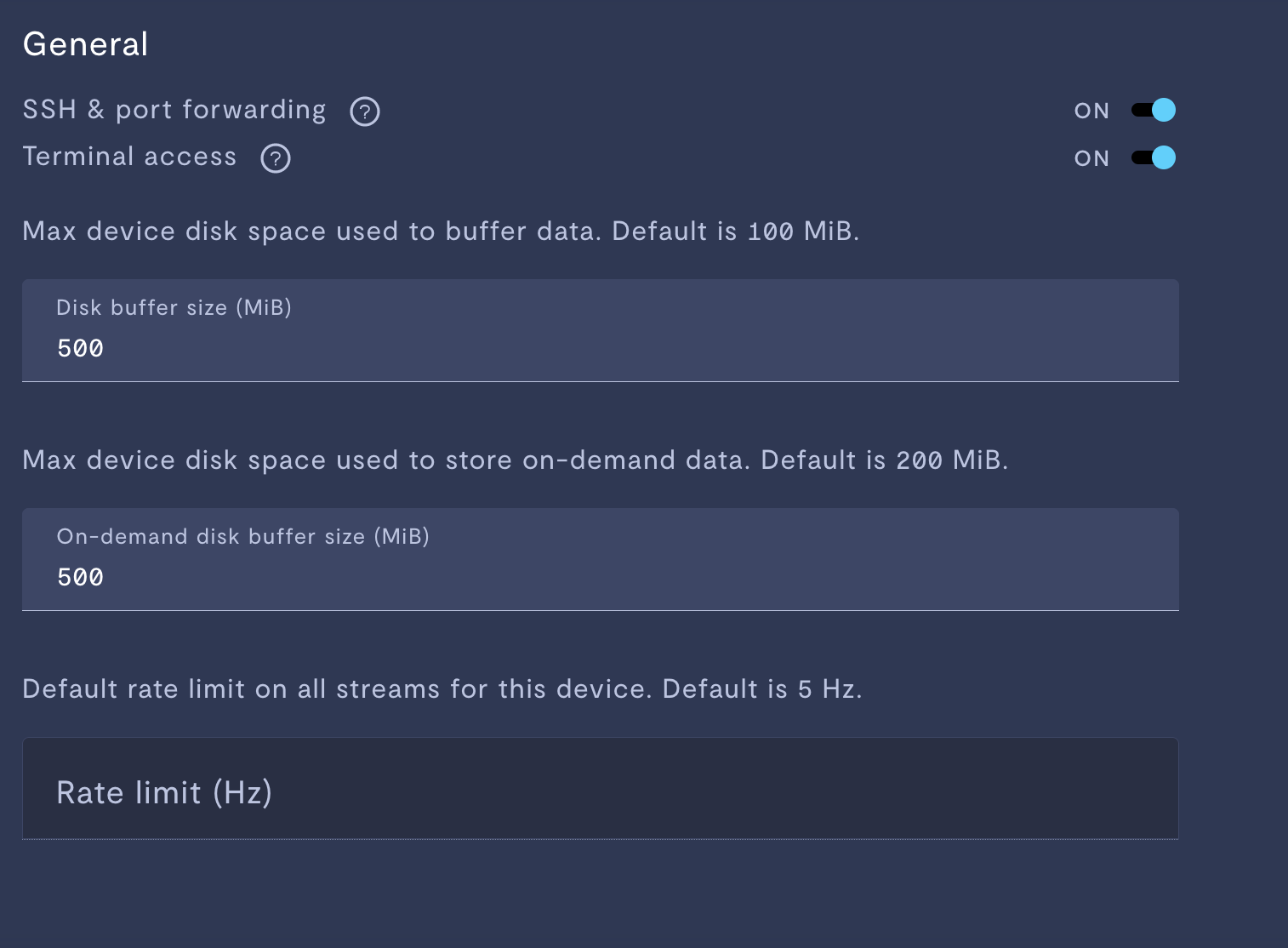
A description of the settings available:
| Setting | Description | Documentation |
|---|---|---|
| SSH & port forwarding | To SSH to your robot from anywhere on the internet, select this option. | SSH to your robot |
| Terminal access | From a device view, pop open an in-browser terminal for quick access to your device. | Terminal and port forwarding security |
| Disk buffer size | Formant uses circular buffers to store data to be uploaded to the cloud for optimum throughput. Control the disk size of these buffers here. | Configuring telemetry data buffer sizes |
| Disk on-demand size | For on-demand data, Formant will store data on the device and only upload it when requested. Set the size of this data store here. | On-demand streams |
| Default rate limit on streams | If a stream does not have a specified rate limit, it will default to this device-level value. | Restrict stream rate |
| Adapter configuration | Especially for non-ROS robots, you may have adapters or generic programs you want Formant to install, manage, and run on your device. | Adapters |
| URDF | URDFs will give realistic visualizations to your robot views. | URDF |
| Tags | Manage device tags here. | Tags |
| Application configuration | Store key-value pairs on this device. These can be looked-up through the Agent SDK. | SDK Reference |
| Blob data | Like the application config above, instead of storing dictionary entries of key-value pairs, you can store generic text. | SDK Reference |
Updated almost 2 years ago
