Directory watch streams
Configuring a Directory watch stream tells the Formant agent running on a device to watch a particular directory, and upload any new files that appear in that directory as File, Image or Point cloud datapoints.
Adding a new Directory watch telemetry stream
To add a Directory watch telemetry stream,
- Open the Formant sidebar using the button in the top left of the screen
- Select Settings ⇒ Devices ⇒ Click on the device name
- Click the "Telemetry" tab
- Click "Add stream"
- Choose "Directory watch"
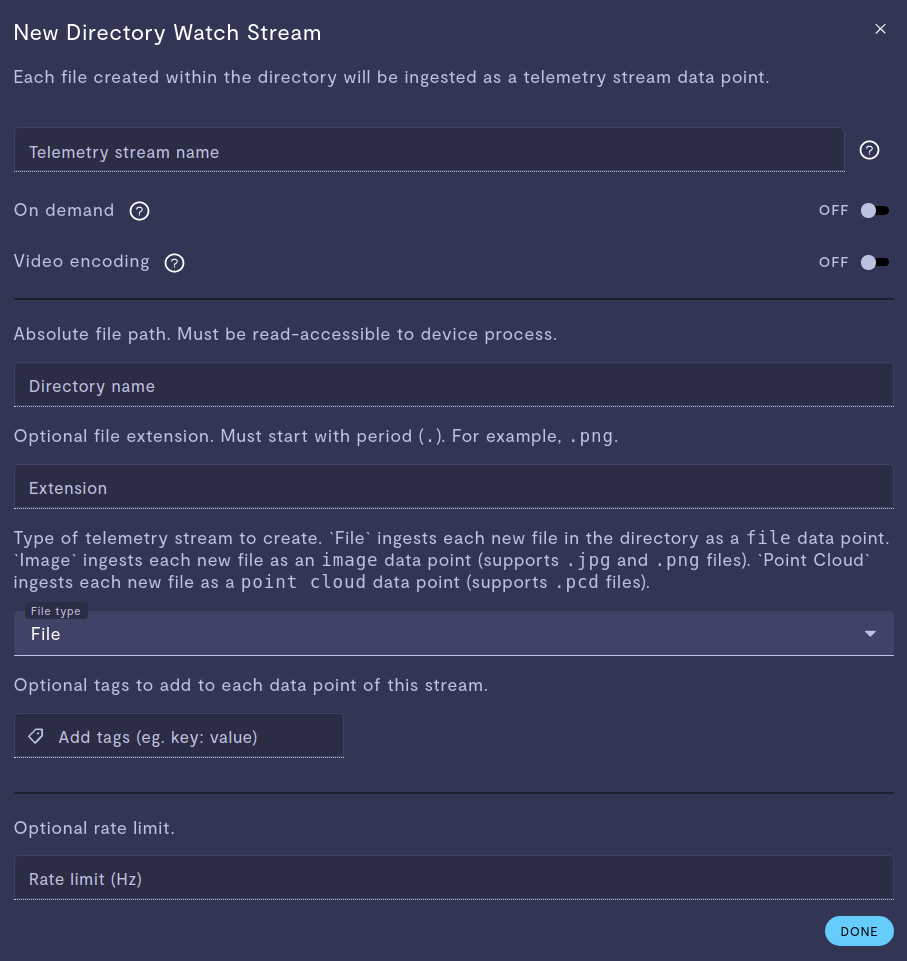
Directory watch telemetry stream configuration
Directory name
Specify the absolute directory path on the device. This directory must be read-accessible to the agent process.
Extension
You can filter the files that you want ingested as part of the watch by specifying file extensions.
File extensions must start with a period (.). For example, .png.
File Type
Choose the datapoint type you want files added to this directory to be ingested as: "File", "Image" or "Point Cloud".
The File type ingests each new file in the directory as a file data point. You can then download the file from this module.
Image ingests each new file as an image data point (supports .jpg and .png files).
Point Cloud ingests each new file as a point cloud data point (supports .pcd files).
Updated over 2 years ago
