Ingesting ROS transform tree data
This section is for ROS users
If you do not use ROS, feel free to move on to the next section: Ingesting from Python.
This document shows how to add a Transform tree telemetry stream from the /tf and /tf_static topics.
| ROS message type | Formant datapoint type |
|---|---|
tf2_msgs/TFMessage( /tf and /tf_static topics only) | Transform tree |
Adding a new ROS transform tree telemetry stream
To add a ROS Transform tree stream,
- Open the Formant sidebar using the button in the top left of the screen
- Select Settings ⇒ Devices ⇒ Click on the device name
- Click the "Telemetry" tab
- Click "Add stream"
- Choose "ROS Transform Tree"
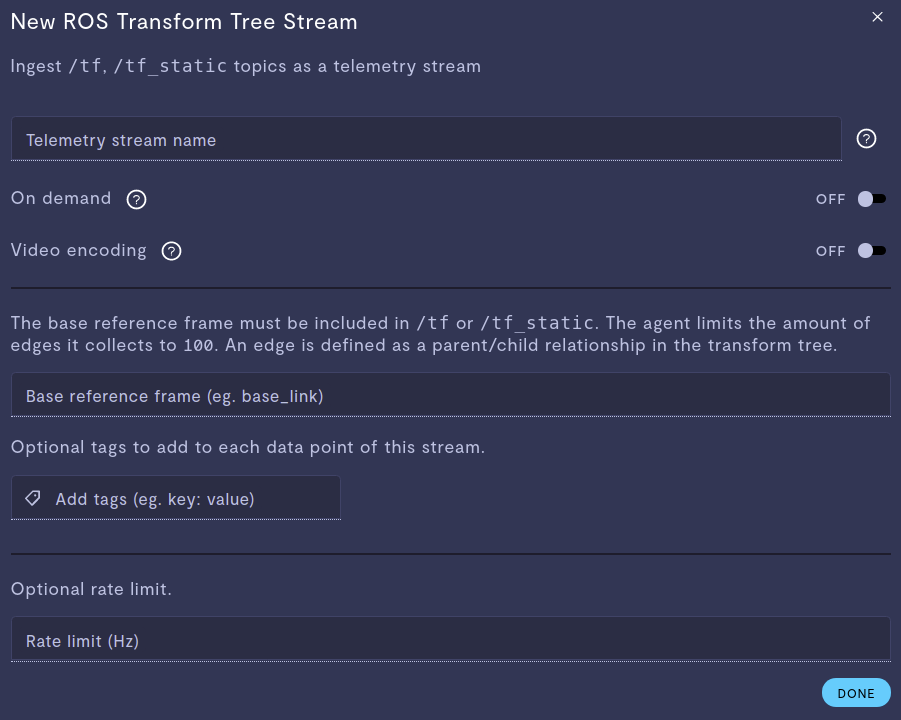
ROS transform tree telemetry stream configuration
Base reference frame
The base reference frame must be included in /tf or /tf_static (e.g. base_link).
Updated over 2 years ago
